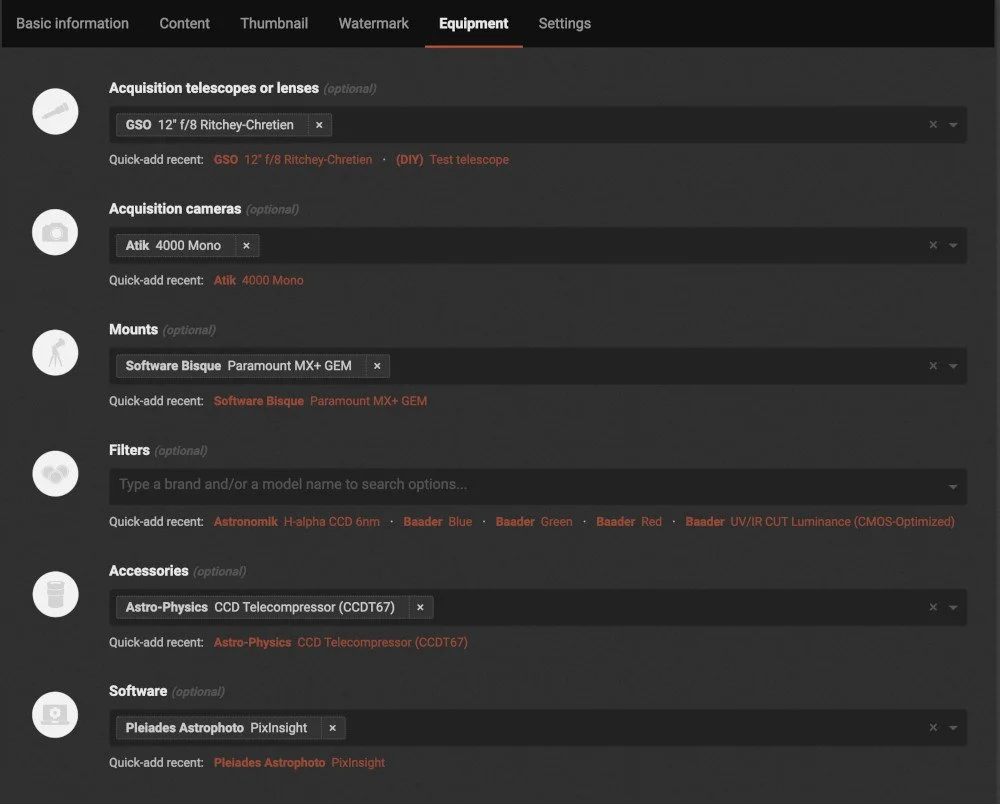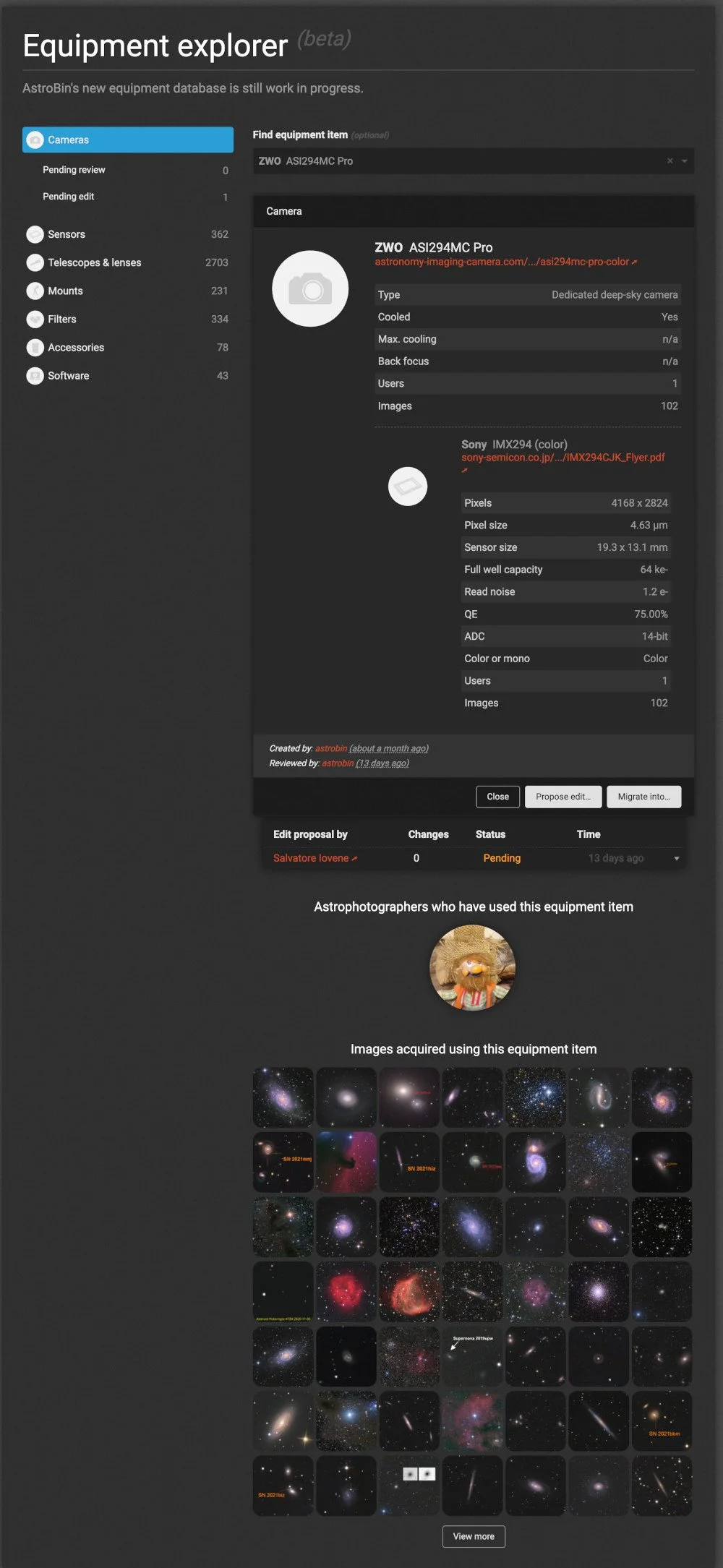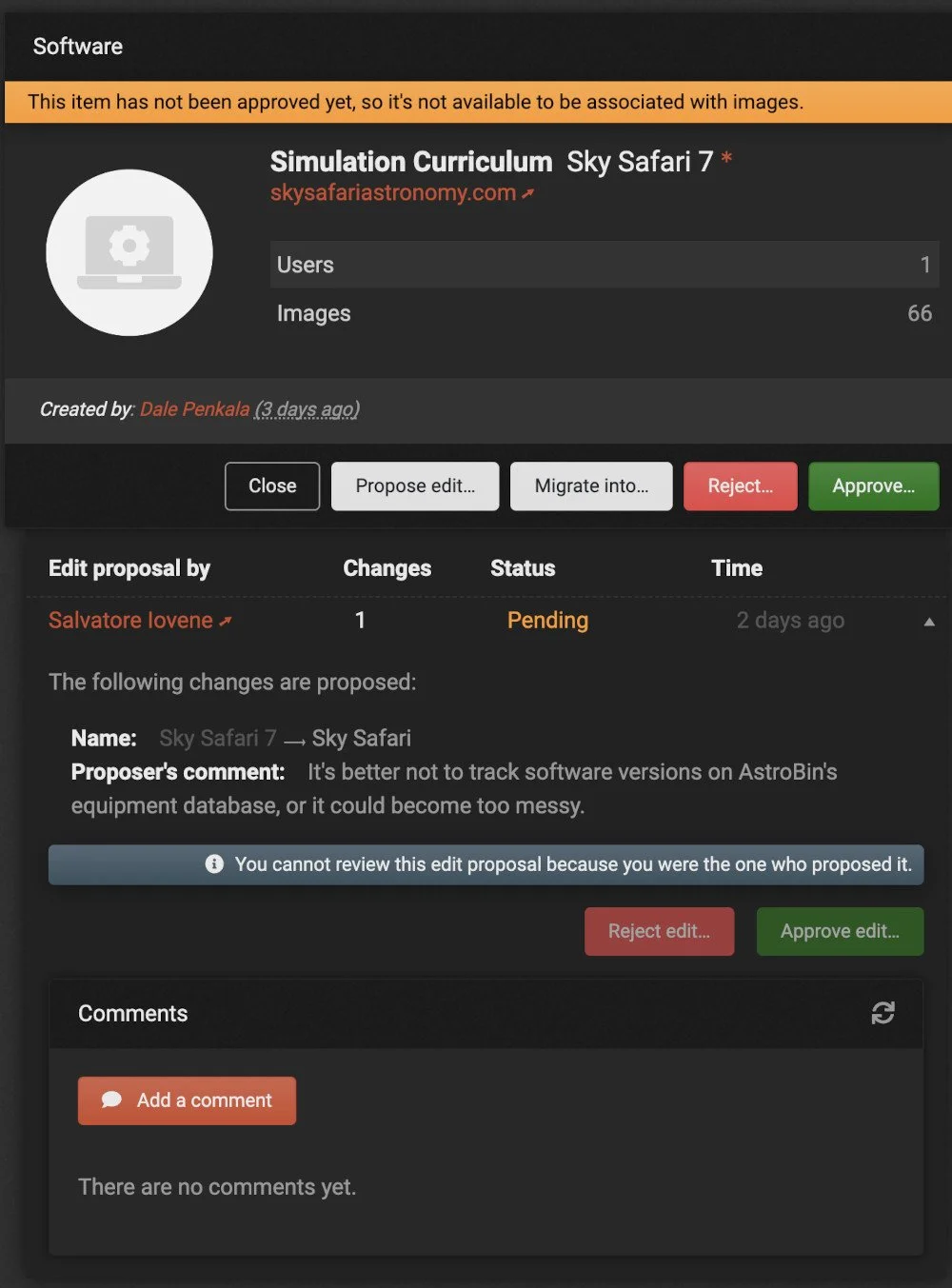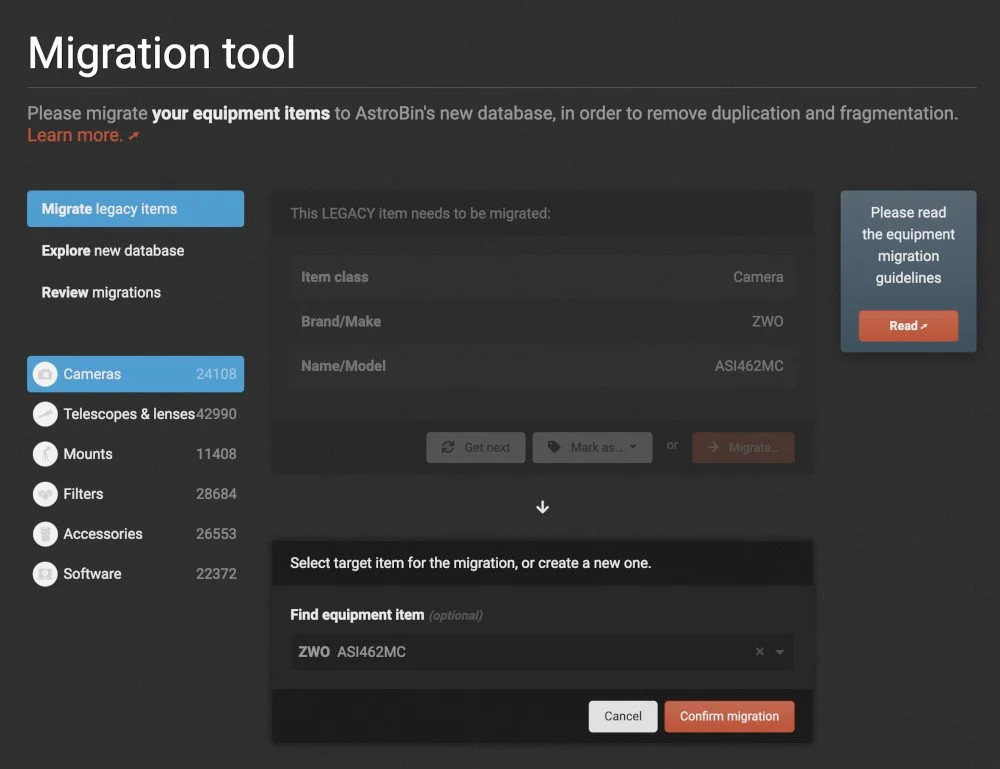July 2022 update
Dear AstroBin user,
Every month I'm sending out updates on what's new on AstroBin. I hope you find this interesting!
Read on to learn more about what's new on AstroBin and what's coming up next.
This one is going to be long, as there's lots of new features to play with, so buckle up!
Salvatore
As you may know, I have worked on modernizing the AstroBin equipment database for 1 year now, in order to solve the issues with duplication and fragmentation of data (please read more here). This has made the last 12 months very, very busy, but this process was in my bucket list for over 5 years now, and the community voted that this was the most wanted feature in 2020.
The AstroBin Equipment Database is a highly collaborative community effort based on a peer review system, that allows the long-term preservation of information about all equipment items used in astrophotography.
The aerial view of the new features consists of:
Making it easy to add equipment items to images (you no longer need to add them to your settings first, you can easily select recently used equipment, and you can save and load presets for your commonly used item combos).
Making it possible to maintain a "single source of truth", Wikipedia style, collaborative database that allows anybody willing to improve the data.
Connecting the community members who share the same equipment items by having dedicated pages and forums for individual equipment items.
Improving the AstroBin search engine by enabling searches for images acquired with equipment item that matches certain technical details (e.g. min/max telescope aperture, min/max camera pixel size, and so on.
Please spend a few minutes to read this email and familiarize yourself with the new features, in order to begin using them more effectively!
The new Equipment section in the image uploader/editor form
When you upload a new image, or edit an old image that either has no equipment, or has equipment fully migrated to the new database, you are presented with the form above.
For each equipment item class (telescope or lens, camera, mount, etc) you are able to select from the entire AstroBin database. Please begin by typing the name of the brand (e.g. Celestron, Meade, ZWO, etc) and see the suggestions. You can also type the model name (e.g. ASI2600MC): AstroBin tries to be smart in finding the right match.
When searching for matches, AstroBin uses a fuzzy word similarity algorithm, which means that typos are okay, and you don't need to type things exactly. AstroBin tries to find items also if you type certain properties that are not in the name (e.g. the telescope's aperture).
Remember! The first time you add an item from the new equipment database to one of your images, it will take a bit longer than before, because you need to find the item in the entire database. But for your next image, the item will be available as "quick-add recent" (see screenshot above).
To add guiding equipment, scroll to the bottom of the form and enable the "Show guiding equipment" checkbox.
Near the bottom of the form, you will also find buttons to save and load presets (e.g. "Home observatory", "Travel setup", "Solar setup", etc).
Of course, the database is not complete (and it will never be, as new products make it to the market all the time), so sometimes you will own a piece of equipment that is not present yet. In this case, you can use the Create new button that's available in the dropdown selection, after the suggestions.
Items that you create will be reviewed by moderators. Please keep an eye out for comments and edit proposals!
The equipment explorer
The Equipment explorer (available in the Explore menu), is a way to browse the entire equipment database on AstroBin.
On the left side of the page, you see the list of equipment classes, with the total number of items that each of them contains, and on the right you see a search box, and an alphabetical ordered list of all the items in the selected class.
You can sort the table by clicking on the headers, and you can view details of individual items by searching for them or clicking from the list.
You can filter the list of equipment items by technical properties via the Filter results button.
An item's page shows all the available technical details, images acquired using this equipment item, and a dedicated forum (read below)!
The dedicated equipment forums
One of the key new features enabled by the new equipment database is that every item on AstroBin now has a dedicated forum. When you post a new topic to this forum, all active users who have not opted out of this notification, will be notified about the new topic.
This is an excellent way to reach the right people if you have a specific question about an equipment item, and to collect all discussions about an equipment item in one place.
People who have not visited AstroBin for over 3 months don't get notified, as with all other notifications, and you can opt out of this notification, as with all other notifications, in your notification settings.
I hope that this new feature will help astrophotographers address technical problems and connect with people who have the same equipment (or equipment that they are interested in). This also falls in nicely with AstroBin's mission of aggregating and organizing information about astrophotography.
The "Edit proposal" workflow
To collaboratively improve the database over the years, every AstroBin user has the ability to propose edits to equipment items, in order to add technical details or fix mistakes.
To do that, please click on the Propose edit button, to reveal a form where you can make your changes.
You can find items that have pending edits on the equipment item classes menu on the left side of the explorer page. Please do review them when you see some!
The legacy items migration tool
Populating the new equipment database when you have new images is not enough: I encourage you to use the migration tool to migrate the legacy equipment items to the new one.
This is optional, but recommended.
This migration process basically consists in three steps:
AstroBin offers you a legacy item to migrate (this is an item from the old database that you have used at some point in the past)
You use the Find equipment item search box to find the item in the new database that corresponds to that legacy item. If necessary, you can create a new one.
You confirm the migration, which changes your old images to use this new item instead of the legacy one.
There might be some cases where you are unable to perform a migration, in which case please use the Mark as... button.
"Not a camera/telescope/mount/etc": do this if you are, e.g., migrating cameras (you can see which class you are migrating in the menu on the left) but the object being migrated is not a camera. This means that, in the past, you accidentally added, e.g. a telescope in the camera field.
"Multiple items": do this if the object being migrated has a name that actually lumps together multiple items (e.g. LRGB filters, multiple cameras, multiple telescopes, etc)
"Not enough info": do this if you don't recognize the item and are not sure what it is exactly.
Conclusion regarding the new equipment database
I'm very excited about the possibilities that this new equipment database opens, and I encourage you to be thorough and careful when you participate in its collaborative aspects.
I am aware that not all of you will want to bother with migrating old items, and there are many accounts on AstroBin who are not active anymore, and obviously will not perform a migration.
That's alright, as at some point in the near future I will ask for volunteers to create a task force to migrate the equipment items of people who chose not to, or are inactive. Equipment database moderators are already doing this.
It's obviously preferable if everybody migrate their own items, to minimize the risk of mistakes.
Please take a look at this page to get a birds-eye overview of the new equipment database (tho most information is already covered in this email).
Over the next few months, as adoption increases, I will add more search tools and features that take advantage of technical details added to the database.
At the time of writing, about 70% of AstroBin images have at least partial coverage of items from the new equipment database.
More new features
I will be short because this is a long post already, so here's what else is new on AstroBin since the last newsletter in April 2022.
Views received: the Stats block on your gallery now shows the total number of views that your images received (in addition to the likes, comments, etc.
IOTD/TP submission deadline extended: the window of time between the publication of your image and the deadline to submit it for IOTD/TP consideration has been extended from 2 to 30 days.
Basic plate-solving (provided by Astrometry.net) now annotates bright stars up to magnitude 5, instead of 2.
Advanced PixInsight annotations now include the HD catalog: the PixInsight instances running on the AstroBin network have been updated to the newest version, and now advanced solutions display stars from the HD catalog too. Additionally, in the advanced plate-solving settings, you can now specify a maximum magnitude for star annotations in several catalogs.
Search filtering and sorting by image width, heigh and file size available: I added new search filters and sorting options, and you can now filter/sort by the aforementioned properties.
Searches with accented characters now work: I've fixed an issue that caused search fields (e.g. image titles, usernames, etc) with accented characters to be ignored.
Added warning message to image uploader/editor if you try to leave the page with unsaved changes.
Lists now get properly formatted with bullet points on image descriptions.
The content editor (comments, forums, image descriptions, etc) now supports code snippets. You can add code snippets in Python/Java/C and many other languages.